Your stand mixer is designed to be straightforward to use, so you will quickly become familiar with it and enjoy getting creative. Here are the instructions for setting it up.
How to secure the bowl:
- Turn OFF (speed '0')
- Unplug the mixer or disconnect power.
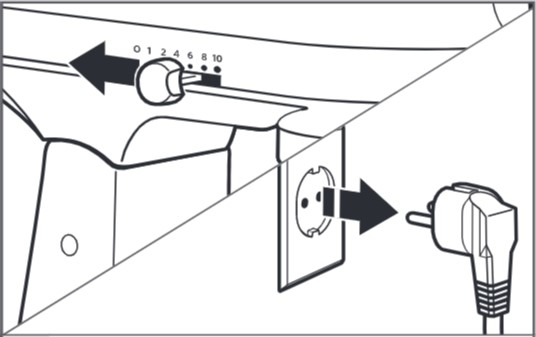
- Tilt the motor head back.
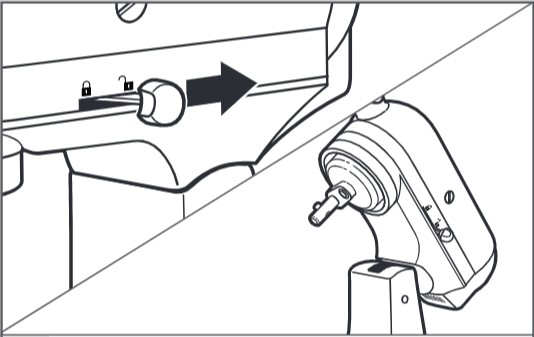
- Place bowl on silver metal bowl clamping plate.
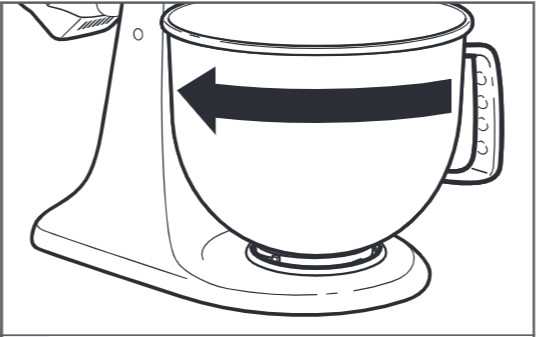
- Turn the bowl gently in a clockwise direction, making sure handle or spout of glass bowls does not touch the back of the mixer base.
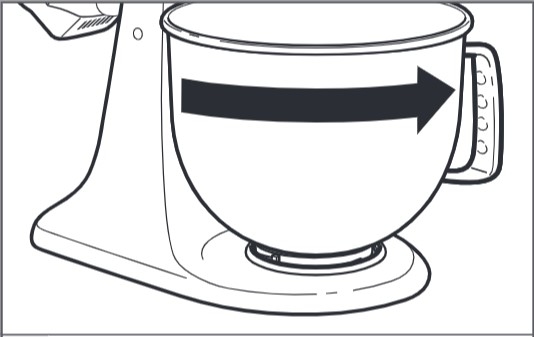
How to remove the bowl:
- Turn OFF (speed '0')
- Unplug the mixer or disconnect power.
- Tilt motor head back.
- Turn bowl counterclockwise
How to attach the accessories (dough hook, paddle or wire whisk):
- Turn OFF (speed '0')
- Unplug the mixer or disconnect power.
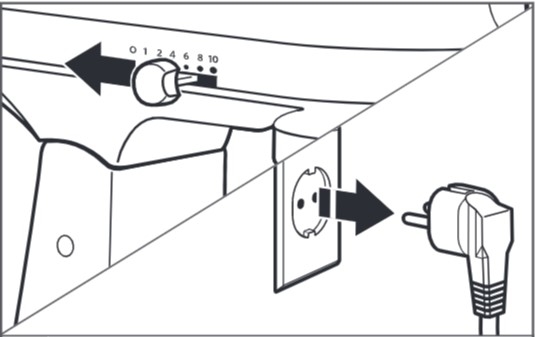
- Tilt the motor head back.
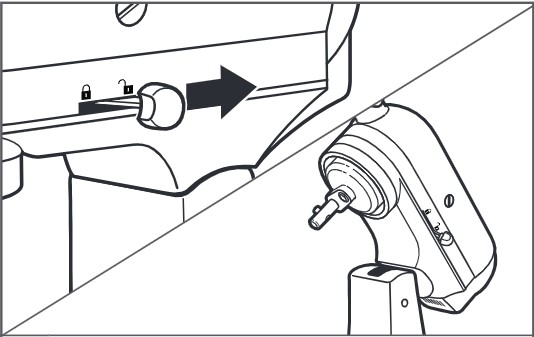
- Slip accessory onto beater shaft and press upward as far as possible.
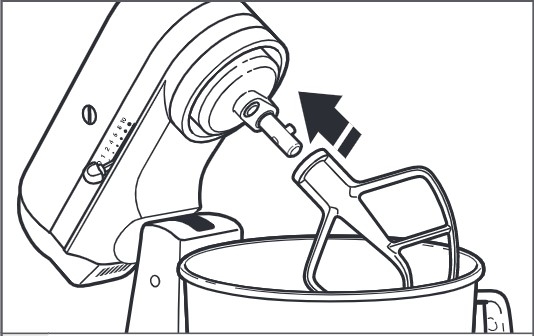
- Turn accessory to the right, hooking beater over the pin on the shaft.
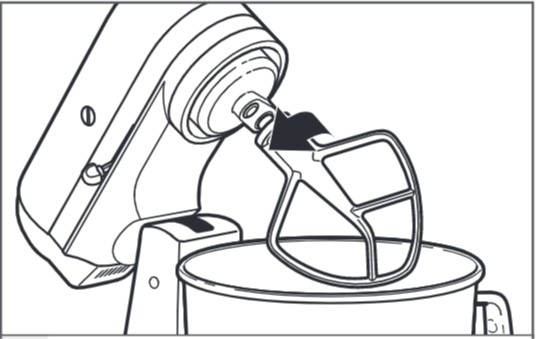
How to remove the accessories (dough hook, paddle or wire whisk):
- Turn OFF (speed '0')
- Unplug the mixer or disconnect power.
- Tilt motor head back.
- Press beater upward as far as possible and turn left.
- Pull beater from beater shaft.
How to check the bowl clearance (height):
Your mixer is adjusted at the factory for optimum mixing, with the paddle (flat beater) just clearing the bottom of the bowl. If, for any reason, this hits the bottom of the bowl or is too far away from the bowl, you can correct it quickly.
- Turn OFF (speed '0')
- Unplug the mixer or disconnect power.
- Tilt motor head back.
- Turn the screw SLIGHTLY counterclockwise (left) to raise the paddle or clockwise (right) to lower the paddle.
- Adjust so that the paddle just clears the surface of the bowl. If you over adjust the screw, you may not be able to lock the motor head when it is lowered.
NOTE: When correctly adjusted, the paddle will not strike the bottom or side of the bowl. If the paddle is too low and it strikes the bowl, the coating may wear off the beater, or the wires on the whisk may wear.
Signs that your mixer needs to be adjusted:
-
Ingredients on the bottom of the bowl are not being incorporated means the beater is too high.
-
Head not locking into place means the beater is too high.
-
The white paddle is chipping on the bottom means the beater is too low.
